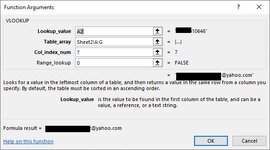DEllis
Active Member
- Joined
- Jun 4, 2009
- Messages
- 344
- Office Version
- 365
- Platform
- Windows
Hi everyone, I have used Vlookups in the past, but somehow they always seem to work once then the next time I work with them they go awry. Here is what I am trying to do.
Sheet 1 has the following columns
Sheet 2 in same workbook has the following columns
Can anyone help me, I have tried several vlookup variations and all product no results, I can see the email when I step into the formula but it doesn't appear on my sheet. If there is no email, I want the email address to be blank.
Appreciate your help
DEllis
Sheet 1 has the following columns
| Case Number | date created | task number | state | group | assigned to | short description | |
| 10645 | 2020-12-11 07:00:10 | 153966 | closed | fulfilment | smith | check status | (is blank and here is where I want the formula. |
Sheet 2 in same workbook has the following columns
| Case number | date created | request | type | first name | last name | description | |
| 10645 | 2020-12-11 07:00:10 | Customer | Find | Joe | Joe | Name@gmail.com (this is the email that I want to put in the 8th column in sheet 1) | status is ready |
Can anyone help me, I have tried several vlookup variations and all product no results, I can see the email when I step into the formula but it doesn't appear on my sheet. If there is no email, I want the email address to be blank.
Appreciate your help
DEllis