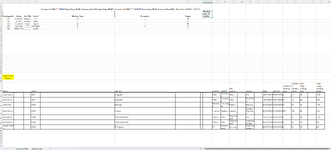Hi
My ambition is far outweighing my skill to achieve and wondered if i could get some help please.
I have a spreadsheet that is looking up absence periods and can get from that a total, however, i also want to be able to look at a SUMIF within a set rolling period (ie 12 months, 4 weeks etc).
There is already a macro in place (definitely not something i've done) to automatically remove any duplicate employee lines from the raw data (report copy tab) and show only one line for each employee in summary tab.
Now i just want to be able to put a formula in for column I in summary tab (working days 12 months) where it will only add the days from report copy tab for each employee if it was in the last 12 months. I've shown what formulas are already being used for totalling working days for example in column E.
Can anyone help me here please to achieve my goal?
THank you in advance
G
My ambition is far outweighing my skill to achieve and wondered if i could get some help please.
I have a spreadsheet that is looking up absence periods and can get from that a total, however, i also want to be able to look at a SUMIF within a set rolling period (ie 12 months, 4 weeks etc).
There is already a macro in place (definitely not something i've done) to automatically remove any duplicate employee lines from the raw data (report copy tab) and show only one line for each employee in summary tab.
Now i just want to be able to put a formula in for column I in summary tab (working days 12 months) where it will only add the days from report copy tab for each employee if it was in the last 12 months. I've shown what formulas are already being used for totalling working days for example in column E.
Can anyone help me here please to achieve my goal?
THank you in advance
G