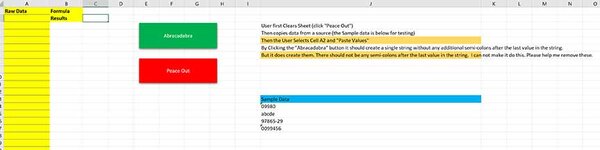First User Clicks button (Peace Out) to clear all data.
Sub Delete_Entries()
' Delete Macro
Range("A2").Select
Range(Selection, Selection.End(xlDown)).Select
Selection.ClearContents
Range("C2").Select
Selection.ClearContents
End Sub
The User Manually copies data from a source and then pastes Values from source to cell A2...
Sub Paste_Values()
'
' Paste_Values Macro
'
'
Range("A2").Select
Selection.PasteSpecial Paste:=xlPasteValues, Operation:=xlNone, SkipBlanks _
:=False, Transpose:=False
End Sub
Then User click Button (Abracadabra) and makes a single string of data. The problem is that it leaves unwanted semi colons at the end.
I do not know how to get rid of them. Please help. Thanks
Sub vba_concatenate()
Dim rng As Range
Dim i As String
Dim SourceRange As Range
Set SourceRange = Range("A2:A100")
For Each rng In SourceRange
i = i & rng & "; "
Next rng
Range("c2").Value = Trim(i)
End Sub
Sub Delete_Entries()
' Delete Macro
Range("A2").Select
Range(Selection, Selection.End(xlDown)).Select
Selection.ClearContents
Range("C2").Select
Selection.ClearContents
End Sub
The User Manually copies data from a source and then pastes Values from source to cell A2...
Sub Paste_Values()
'
' Paste_Values Macro
'
'
Range("A2").Select
Selection.PasteSpecial Paste:=xlPasteValues, Operation:=xlNone, SkipBlanks _
:=False, Transpose:=False
End Sub
Then User click Button (Abracadabra) and makes a single string of data. The problem is that it leaves unwanted semi colons at the end.
I do not know how to get rid of them. Please help. Thanks
Sub vba_concatenate()
Dim rng As Range
Dim i As String
Dim SourceRange As Range
Set SourceRange = Range("A2:A100")
For Each rng In SourceRange
i = i & rng & "; "
Next rng
Range("c2").Value = Trim(i)
End Sub