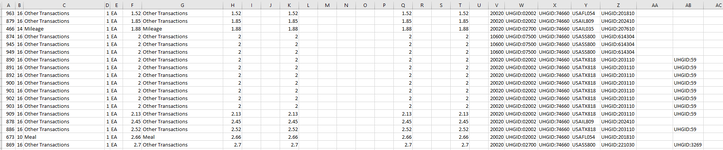dfuhrman08
New Member
- Joined
- May 6, 2022
- Messages
- 2
- Office Version
- 365
- Platform
- Windows
Hello there! I have tried several things and I am getting stuck on the best way to get the results that I need.
I have a large spreadsheet, columns A - CR
Each row list out one expense item and has information based on that item filled into columns thru CR.
Finance is wanting a report that if there are 5 expense items (Column BN) for $20 dollars (Column CM) for the Same GL Codes ( GL Codes have 5 sections - Column CC thru Column CG), then I need to condense it to one row with the one amount of $100.
I can sort the rows by Amount, then sort by GLCodes to group them together.
All the information in columns A-BG is the same for each row.
I have attached a pic of a smaller version of the information of what it looks it.
In the pic - it will be column T (Amt), column V-Z (GL Code sections).
I have tried several different things of Grouping, Subtotal to get the total of the same rows when the Amt changes or when the GL Code changes. I having issues getting it work when the Amt and GL Code changes.
And then how to copy/paste all the other information from the row into a total row based on the row above it.
Maybe I am looking at this all wrong and there is a better way of doing this.
Any help would be appreciated.
Thank you!
Dawn
I have a large spreadsheet, columns A - CR
Each row list out one expense item and has information based on that item filled into columns thru CR.
Finance is wanting a report that if there are 5 expense items (Column BN) for $20 dollars (Column CM) for the Same GL Codes ( GL Codes have 5 sections - Column CC thru Column CG), then I need to condense it to one row with the one amount of $100.
I can sort the rows by Amount, then sort by GLCodes to group them together.
All the information in columns A-BG is the same for each row.
I have attached a pic of a smaller version of the information of what it looks it.
In the pic - it will be column T (Amt), column V-Z (GL Code sections).
I have tried several different things of Grouping, Subtotal to get the total of the same rows when the Amt changes or when the GL Code changes. I having issues getting it work when the Amt and GL Code changes.
And then how to copy/paste all the other information from the row into a total row based on the row above it.
Maybe I am looking at this all wrong and there is a better way of doing this.
Any help would be appreciated.
Thank you!
Dawn