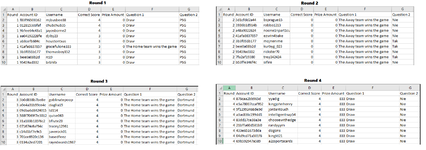MrGentleman
New Member
- Joined
- Aug 11, 2021
- Messages
- 1
- Office Version
- 365
- Platform
- Windows
Hello guys!
Anyone would be able to help me on the following 2 queries that I am stuck in. I have tried few different things but no success. I am trying to do up a graphs for some specific scenarios.
I have different .csv files for different rounds, Round 1, Round 2, Round 3, Round 4 and so on. In every file I have a Round and AccountID column, Account ID is unique across them. Structure example is at the bottom below.
My difficulties are:
1. I want to do up a graph where will show the number of users who played the the current round but also played the previous rounds. Example: Users who played the Round 3 but also played the Round 1 and 2 | Users who played the Round 4, but also played the Round 1, 2 and 3;
2. My second query is, I would like to show a graph where it shows the Total number of users in each round and also show the Number of NEW USERS. Example: Number of Users on Round 2, who Didn't play Round 1 | Number of Users on Round 3, who Didn't play Round 1 and 2 | Number of Users on Round 4, who Didn't play Round 1, 2 and 3, and so on.
Thank you all in advance!
Anyone would be able to help me on the following 2 queries that I am stuck in. I have tried few different things but no success. I am trying to do up a graphs for some specific scenarios.
I have different .csv files for different rounds, Round 1, Round 2, Round 3, Round 4 and so on. In every file I have a Round and AccountID column, Account ID is unique across them. Structure example is at the bottom below.
My difficulties are:
1. I want to do up a graph where will show the number of users who played the the current round but also played the previous rounds. Example: Users who played the Round 3 but also played the Round 1 and 2 | Users who played the Round 4, but also played the Round 1, 2 and 3;
2. My second query is, I would like to show a graph where it shows the Total number of users in each round and also show the Number of NEW USERS. Example: Number of Users on Round 2, who Didn't play Round 1 | Number of Users on Round 3, who Didn't play Round 1 and 2 | Number of Users on Round 4, who Didn't play Round 1, 2 and 3, and so on.
Thank you all in advance!