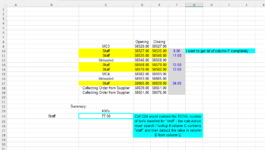angelique7
New Member
- Joined
- Aug 17, 2021
- Messages
- 5
- Office Version
- 365
- Platform
- Windows
Hi all,
I hope someone can help me, please.
I am busy working on a spreadsheet and trying to streamline it a bit.
I am trying to reduce the number of columns on the sheet, as it's a rather big spreadsheet, and involves a lot of scrolling from left to right.
I would like to find out if someone can help me with a formula for the following: (I want to include a summary at the bottom of the spreadsheet)
Cell C24 must contain the TOTAL number of km's travelled for "staff" - the formula must check if column C contains "staff" and then deduct the value in column D from column E
I was using a column with a formula to sum whatever info I wanted, but I want to reduce the number of columns in this sheet. I have attached a small sample of the sheet.
I would appreciate any advice or assistance.
Many thanks,
Angelique
I hope someone can help me, please.
I am busy working on a spreadsheet and trying to streamline it a bit.
I am trying to reduce the number of columns on the sheet, as it's a rather big spreadsheet, and involves a lot of scrolling from left to right.
I would like to find out if someone can help me with a formula for the following: (I want to include a summary at the bottom of the spreadsheet)
Cell C24 must contain the TOTAL number of km's travelled for "staff" - the formula must check if column C contains "staff" and then deduct the value in column D from column E
I was using a column with a formula to sum whatever info I wanted, but I want to reduce the number of columns in this sheet. I have attached a small sample of the sheet.
I would appreciate any advice or assistance.
Many thanks,
Angelique