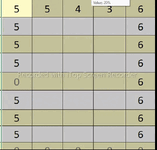edge37
Board Regular
- Joined
- Sep 1, 2016
- Messages
- 105
- Office Version
- 365
- Platform
- Windows
Hi, I am using this code to fill a selected range of cells with zeros if they are blank, the thing is that this code fills the blank cells one by one, and could take some time to finish. Can you help me please modify this code so it fills blank cells from a selected range all at once automatically?
Thank you
VBA Code:
Sub InsertZeroes()
For Each c In Selection.Cells
If c.Value = "" Then c.Value = 0
Next
End SubThank you