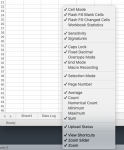AdamBramley
New Member
- Joined
- Jul 8, 2013
- Messages
- 17
Hi all,
Using the latest update of Excel 365 for Mac and I've just noticed that scroll lock isn't doing its thing. Furthermore, the option has been removed from the status bar.
Is scroll lock no longer a thing? Any suggestions as to how I can get it back?
Thanks!
Using the latest update of Excel 365 for Mac and I've just noticed that scroll lock isn't doing its thing. Furthermore, the option has been removed from the status bar.
Is scroll lock no longer a thing? Any suggestions as to how I can get it back?
Thanks!