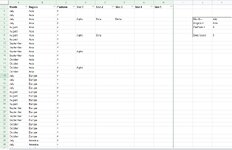I've been spinning my wheels on this one for a while now and I am ready to tag in a friend...
Referencing the attached image, I am trying to:
If I changed the criteria to August, Asia, A, then the answer would be 2
If I changed to October, Europe, C, then the answer would be 0
I am very stuck -- anyone have a solution for this one?
Thanks!
-Chris
Referencing the attached image, I am trying to:
- Count the number of occupied cells in D2:H
- Based on the strings present in columns A-C
- Using criteria from another sheet (represented here in J4:K8)
If I changed the criteria to August, Asia, A, then the answer would be 2
If I changed to October, Europe, C, then the answer would be 0
I am very stuck -- anyone have a solution for this one?
Thanks!
-Chris