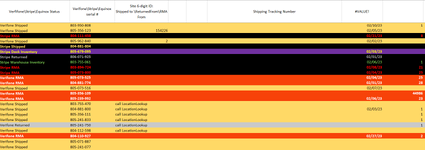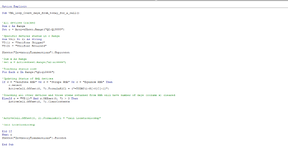I've been trying to group similar items in one type of variable or array but I'm having issues getting that to work. I have included screen prints of the code and the sheet I'm working with in summary what I'm trying to do is as follows:
when I run the code I want it to clear values in X that are Verifone shipped, Verifone Returned and Stripe Warehouse Inventory. I know I can create "or" to reference each one, but wanted t try and group these three under one umbrella and shorten the code. I have also tried creating variables for each one (ex- VS for Verifone Shipped, VR for Return, etc, but they are not recognized when I run the macro. I I have tried a few different methods but the only thing that works is if I type in the full name (ex- Verifone Shipped) of the device then will update accordingly. Thank you in advance
when I run the code I want it to clear values in X that are Verifone shipped, Verifone Returned and Stripe Warehouse Inventory. I know I can create "or" to reference each one, but wanted t try and group these three under one umbrella and shorten the code. I have also tried creating variables for each one (ex- VS for Verifone Shipped, VR for Return, etc, but they are not recognized when I run the macro. I I have tried a few different methods but the only thing that works is if I type in the full name (ex- Verifone Shipped) of the device then will update accordingly. Thank you in advance