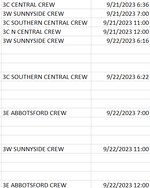Hi,
The formula below is working, it groups data Monday to Friday workweeks. It separates the workweek by adding 3 empty rows after the
Friday. However, if there is multiple rows with a Friday date the formula adds 3 rows after each Friday. Is there a way to add the 3 empty rows on the last Friday row? Hope this makes sense.
The formula below is working, it groups data Monday to Friday workweeks. It separates the workweek by adding 3 empty rows after the
Friday. However, if there is multiple rows with a Friday date the formula adds 3 rows after each Friday. Is there a way to add the 3 empty rows on the last Friday row? Hope this makes sense.
VBA Code:
Sub aaaaSeparateWorkweeks()
Dim ws As Worksheet
Set ws = ActiveSheet
' Start from the last row and move upwards; this avoids rechecking rows after insertion
Dim lastRow As Long
lastRow = ws.Cells(ws.Rows.Count, "L").End(xlUp).row
Dim i As Long
For i = lastRow To 2 Step -1 ' Assuming the first row might contain headers
If IsDate(ws.Cells(i, "L").Value) Then
' Check if the day is a Friday (Weekday function returns 6 for Friday)
If Weekday(ws.Cells(i, "L").Value) = 6 Then
ws.Rows(i + 1).Resize(3).Insert Shift:=xlDown, CopyOrigin:=xlFormatFromLeftOrAbove
End If
End If
Next i
Application.CutCopyMode = False
MsgBox "Workweeks separated with 3 empty rows."
End SubAttachments
Last edited by a moderator: