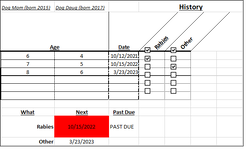Hello,
Calling all help! I cannot figure out a formula to make this work. I am tracking my pups got their medical history and I would like it to auto-give me a expiration date based on the most recent date i entered where its checked (I added checkboxes into columns- not sure if that is a good approach)
Instead of manually changing that date per column item, can you suggest an approach to execute my idea?
I attached a picture of the sample.
Calling all help! I cannot figure out a formula to make this work. I am tracking my pups got their medical history and I would like it to auto-give me a expiration date based on the most recent date i entered where its checked (I added checkboxes into columns- not sure if that is a good approach)
Instead of manually changing that date per column item, can you suggest an approach to execute my idea?
I attached a picture of the sample.
| dog records.xlsx | ||||||||
|---|---|---|---|---|---|---|---|---|
| A | B | C | D | E | F | |||
| 2 | Age | Date | Rabies | Other | ||||
| 3 | 6 | 4 | 10/12/2021 | |||||
| 4 | 7 | 5 | 10/15/2022 | |||||
| 5 | 8 | 6 | 3/23/2023 | |||||
| 6 | ||||||||
| 7 | ||||||||
| 8 | ||||||||
| 9 | ||||||||
| 10 | What | Next | Past Due | |||||
| 11 | Rabies | Find Column to match cell from coloumn A Then grabs the cell most recent check in the colomn Finally adds the date in column C and adds 365 days | =IF(TODAY()-B11="-#","PAST DUE","") | |||||
| 12 | Other | " | " | |||||
Sheet6 | ||||||||
| Cell Formulas | ||
|---|---|---|
| Range | Formula | |
| A3:A8 | A3 | =IF($C3=""," ",YEAR($C3)-2015) |
| B3:B8 | B3 | =IF($C3=""," ",YEAR($C3)-2017) |