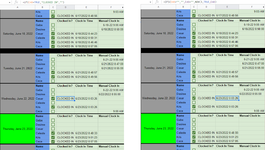In google spreadsheets, as in the photo, I have a clock in system allowing people to click the checkbox, and have it put the current date and time. There are occurances to where randomly throughout the day, it will automatically change all the clockin times for a particular day to the current date and time again, without anything changing in the spreadsheet to activate it. What could be causing this and how do I stop it?
You can see in the picture for June 22, that it changed all of yesterday clock in times to 0:03:26 even though that isnt what time they clicked the checkbox. Sometime in the middle of the night it changed itself to that time.
You can see in the picture for June 22, that it changed all of yesterday clock in times to 0:03:26 even though that isnt what time they clicked the checkbox. Sometime in the middle of the night it changed itself to that time.