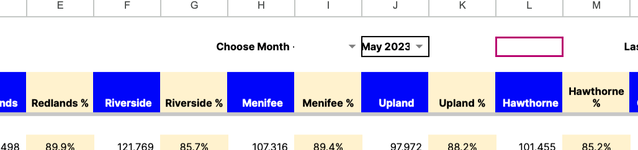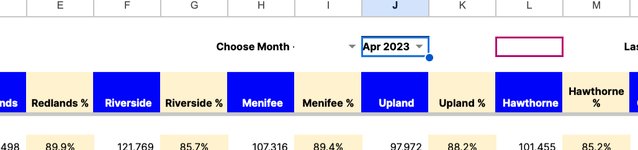girlwhoexcels
New Member
- Joined
- Mar 9, 2023
- Messages
- 3
- Office Version
- 365
- Platform
- MacOS
Looking for help on an equation, I saw a buddy of mine had this in his P&L and can not figure it out,
- Months are in a drop down at the top of the sheet. once you select the month you want all that info on the page only shows the corresponding months data.
- switching to a different month - same happens.
how can I get that to happen on my P&L ?
Pictures included of his ...
- Months are in a drop down at the top of the sheet. once you select the month you want all that info on the page only shows the corresponding months data.
- switching to a different month - same happens.
how can I get that to happen on my P&L ?
Pictures included of his ...