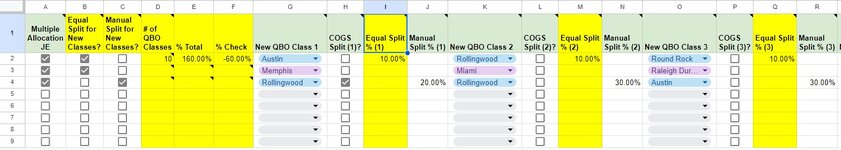jennifer7i884
New Member
- Joined
- Aug 1, 2023
- Messages
- 8
- Office Version
- 2010
- Platform
- Windows
Can someone please fix this Google Sheet for me? I need it desperately for work. I cannot figure out what I'm doing wrong, and every formula I've looked up doesn't work for me. It's driving me CRAZY! 
I've highlighted the columns that are giving me issues in yellow (sheet linked at bottom of thread).
Column Explanations:
Shared Google Sheet Here for Viewing:
Thank you!!!
Jennifer
I've highlighted the columns that are giving me issues in yellow (sheet linked at bottom of thread).
Column Explanations:
- Column A: If checked, everything to the right in columns B - AD applies.
- If this column is checked, Column B or C must be checked -> Is there a way to alert for this somehow?
- Column B: If checked, take 100% and divide into columns I, M, Q, U, Y, AC - IF dropdown selection made in columns G, K, O, S, W, AA
- I tried to make the formula in column I roundup and columns M, Q, U, Y, AC rounddown so the total would come out to exactly 100.00% (2 decimal places for all percentages)
- If this column is checked, Column C cannot be checked -> Is there a way to block Column C if Column B is checked?
- Column C: If checked, manual percentages that total to 100.00% will be entered into columns J, N, R, V, Z, AD
- If this column is checked, Column B cannot be checked -> Is there a way to block Column B if Column C is checked?
- Column D: This should count the number of QBO Class selections from the dropdowns in columns G, K, O, S, W, AA only if there is a selection
- Column E: This should sum the percentages from columns I, J, M, N, Q, R, U, V, Y, Z, AC, AD
- Column F: This should take the formula 100% - Column E and give me the difference IF Column E contains a value
- Columns G, K, O, S, W, AA and H, L, P, T, X, AB are manually selected
- Columns I, M, Q, U, Y, AC are based on the calculation from Column B
- Columns J, N, R, V, Z, AD are manually entered and should equal 100% (checked by Columns E and F)
Shared Google Sheet Here for Viewing:
Thank you!!!
Jennifer