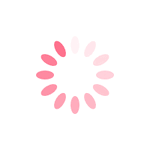Note: I cannot use microsoft web browser as the dll seems to be missing for me and all the other solutions uses doEvents. Furthermore, my image seemed to turn into a bitmap (which gif is from my understanding)
I would like the gif to animate even without doEvents (i.e. when unlocking other workbooks)
I would like the gif to animate even without doEvents (i.e. when unlocking other workbooks)