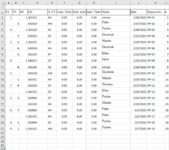Hi All
Hope everyone is having a good day.
I am posting here after a long time. I couldn't get this figured on my own.
i have a data sheet where employees are conducting different jobs recorded with dates and job details.
These employees gets an allowance based on number of days he completes a job. But NOT how many jobs he did on same day.
A statement is taken end of every month to calculate this allowance.
I have people working on this file from 6 different sites.
So make this calculation easier for them i would like to make a macro/userform where user selects a month and hits generate report and data is filtered by month and copied to another sheet, where the data is again filtered and days counted, where employee entries/jobs in the same day is counted only once.
basically result for Jan 2022 should look like
Date Name Number of Days
24/01/2021 James 2
24/01/2021 Elisa 2
24/01/2021 Dominik 2
24/01/2021 Martin 1
for example, you can notice that Dominik has worked on 3 jobs in this month, but he worked only 2 different days.
Hope you guys can help, the autofilter codes and loops i tried is ****. so i didnt add them here.
thank you.
Hope everyone is having a good day.
I am posting here after a long time. I couldn't get this figured on my own.
i have a data sheet where employees are conducting different jobs recorded with dates and job details.
These employees gets an allowance based on number of days he completes a job. But NOT how many jobs he did on same day.
A statement is taken end of every month to calculate this allowance.
I have people working on this file from 6 different sites.
So make this calculation easier for them i would like to make a macro/userform where user selects a month and hits generate report and data is filtered by month and copied to another sheet, where the data is again filtered and days counted, where employee entries/jobs in the same day is counted only once.
basically result for Jan 2022 should look like
Date Name Number of Days
24/01/2021 James 2
24/01/2021 Elisa 2
24/01/2021 Dominik 2
24/01/2021 Martin 1
for example, you can notice that Dominik has worked on 3 jobs in this month, but he worked only 2 different days.
Hope you guys can help, the autofilter codes and loops i tried is ****. so i didnt add them here.
thank you.