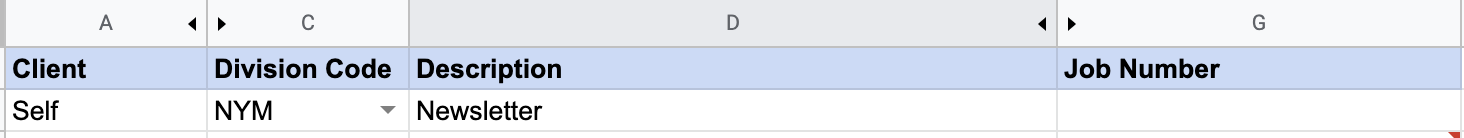Hi i need a formula for column G "job number" to generate based on the information in cells A-D. Would be great if it would populate as you type the data, separated by underscores and the number based on the division code increases.
for example, in the below, the job number would be "Self_NYM_Newsletter_001"
if there was another NYM code, the number would increase to "Self_NYM_Newsletter_002"
and if there is another division code, the number would restart to 001.
let me know if this makes sense, or if you need more information to help with this formula(s).

for example, in the below, the job number would be "Self_NYM_Newsletter_001"
if there was another NYM code, the number would increase to "Self_NYM_Newsletter_002"
and if there is another division code, the number would restart to 001.
let me know if this makes sense, or if you need more information to help with this formula(s).