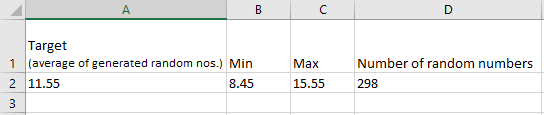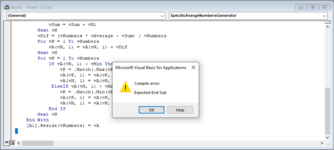BonScie
New Member
- Joined
- Jul 13, 2021
- Messages
- 9
- Office Version
- 2016
- Platform
- Windows
Hi there, upon searching around the net I came across with Mr.Eric W.'s reply with one of the post here regarding generating random numbers with target overall total.
Link: generating a set of random numbers to total a set value
I have pretty much same problem but the target is AVERAGE of the generated random number instead of the overall total.
Your help will be much appreciated. Thank you in advance.
Link: generating a set of random numbers to total a set value
I have pretty much same problem but the target is AVERAGE of the generated random number instead of the overall total.
Your help will be much appreciated. Thank you in advance.