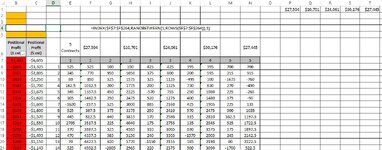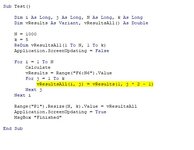rwmill9716
Well-known Member
- Joined
- May 20, 2006
- Messages
- 501
- Office Version
- 2013
- Platform
- Windows
I have a program that randomly samples a population, then generates a value from that sampling. As shown in the image (and the table accessible from the web address included), columns E, G, I, K, and M use the randomly sampling function shown in row 4 to randomly sample data in column B. Five summary statistics are provided in row 6 and copied to columns P, Q, R, S, and T. When I hit F9 all, except column B data, change. I need a macro that hits F9 1,000 times then accumulates data for each iteration in columns P, Q, R, S, and T so finally, I'll have these data in rows 1 to 1,000.