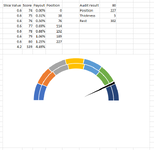Howdy folks,
My first post here, so thanks in advance and bear with me. Our manufacturing plant is audited monthly and given a score. Based on the score, associates are given a bonus of a percentage of earnings during the month. I'm trying to create a guage (speedometer) chart that will show both the audit score and the associated bonus payout percentage.
Any score below 75 pays out zero, and any score 80 or higher pays out 1.25%.

I would like the user to be able to enter the audit score and have the chart needle reflect the score and line up with the bonus percentage as well.
With a range of 74 to 80, I calculated the slices at 0.6. I am able to create two doughnut charts and change one of them to display the payout values, but I cannot figure out how to get the needle to move properly and line up with the audit score.
For example, when I enter 75 for the audit score, I get the first image. If I change it to 79, rather than moving to the right side, I get this 2nd image.


I am open to including a higher range of values, but I do not expect to ever see scores below 50 or higher than 95. If it helps create the chart, I am open to it.
Thanks a bunch!
My first post here, so thanks in advance and bear with me. Our manufacturing plant is audited monthly and given a score. Based on the score, associates are given a bonus of a percentage of earnings during the month. I'm trying to create a guage (speedometer) chart that will show both the audit score and the associated bonus payout percentage.
Any score below 75 pays out zero, and any score 80 or higher pays out 1.25%.
I would like the user to be able to enter the audit score and have the chart needle reflect the score and line up with the bonus percentage as well.
With a range of 74 to 80, I calculated the slices at 0.6. I am able to create two doughnut charts and change one of them to display the payout values, but I cannot figure out how to get the needle to move properly and line up with the audit score.
For example, when I enter 75 for the audit score, I get the first image. If I change it to 79, rather than moving to the right side, I get this 2nd image.
I am open to including a higher range of values, but I do not expect to ever see scores below 50 or higher than 95. If it helps create the chart, I am open to it.
Thanks a bunch!