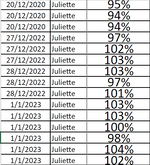Bernardo Kohen
New Member
- Joined
- Jan 2, 2023
- Messages
- 1
- Office Version
- 2013
- Platform
- Windows
Hi,
The formula below (number 1) is working in a column with the corresponding date (Dec 2022) but when trying to get it for Jan 2023 and copying it on the next column it is not working.
The file has corresponding data for both months. Calculation Sheet B23 refers to the cell with the name "Juliette" which is the Alias of an agent.
1) =IFERROR(AVERAGEIFS(Margot!$Y:$Y,Margot!$A:$A,">="&DATE(2022,12,1),Margot!$A:$A,"<"&DATE(2023,1,1),Margot!$B:$B,'Calculation Sheet'!B23),0)
2) =IFERROR(AVERAGEIFS(Margot!$Y:$Y,Margot!$A:$A,">="&DATE(2023,1,1),Margot!$A:$A,"<"&DATE(2023,2,1),Margot!$B:$B,'Calculation Sheet'!B23),0)
Can anyone please help me figure out what I need to do to make it work? Thank you!
Attached a screenshot of the data table.
The formula below (number 1) is working in a column with the corresponding date (Dec 2022) but when trying to get it for Jan 2023 and copying it on the next column it is not working.
The file has corresponding data for both months. Calculation Sheet B23 refers to the cell with the name "Juliette" which is the Alias of an agent.
1) =IFERROR(AVERAGEIFS(Margot!$Y:$Y,Margot!$A:$A,">="&DATE(2022,12,1),Margot!$A:$A,"<"&DATE(2023,1,1),Margot!$B:$B,'Calculation Sheet'!B23),0)
2) =IFERROR(AVERAGEIFS(Margot!$Y:$Y,Margot!$A:$A,">="&DATE(2023,1,1),Margot!$A:$A,"<"&DATE(2023,2,1),Margot!$B:$B,'Calculation Sheet'!B23),0)
Can anyone please help me figure out what I need to do to make it work? Thank you!
Attached a screenshot of the data table.