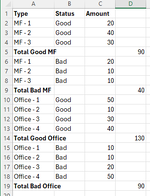Forum members: I have exhausted my internet/forum searches and AI formula assistance on my issue and turning to you. Thank you for your help in advance. I am looking for formula and not VBA. I am using Office 365.
I want to have a formula that I can drag down rows (in Column C) that will return the sum of a group of another column (Column B) based on a blank cell between the groups (Column B). The groups vary in size (my example shows 3 and 4 categories), with some having 2 to 7 categories within a grouping. I have oversimplified then table for the Forum Members use. I will change the formula as necessary to differing columns or changes in formula operations (e.g. sum to percentage calculations), but I need to BASE formula to start with. I have tried numerous ways and failed. Also, looking for the formula to be in a single cell and not rely on a 'helper column'.
For the cells in Column C between totals, I want it to return blank (or ""), as I want to be able to drop the formula into any spreadsheet provided to me and put the formula at the top and drag to obtain quick results to report on.
I hope this is not too much a lift and the members can help. Thank you again. See sample table below.
I want to have a formula that I can drag down rows (in Column C) that will return the sum of a group of another column (Column B) based on a blank cell between the groups (Column B). The groups vary in size (my example shows 3 and 4 categories), with some having 2 to 7 categories within a grouping. I have oversimplified then table for the Forum Members use. I will change the formula as necessary to differing columns or changes in formula operations (e.g. sum to percentage calculations), but I need to BASE formula to start with. I have tried numerous ways and failed. Also, looking for the formula to be in a single cell and not rely on a 'helper column'.
For the cells in Column C between totals, I want it to return blank (or ""), as I want to be able to drop the formula into any spreadsheet provided to me and put the formula at the top and drag to obtain quick results to report on.
I hope this is not too much a lift and the members can help. Thank you again. See sample table below.