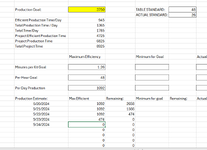Good Morning,
Excel newbie here, trying to sort this out.
I have a series of calculations running on IF statements that I want to terminate once the result hits zero. Using previous calculations and a SEQUENCE command to lay out the dates for production, I am trying to list an estimated daily production amount over those days, but need the list to stop once it hits zero.
Current formulas:
In F22 = =IF(G21<F21,G21,F21)
In G22 = =G21-F22
I need them to only calculate into the range of dates that get listed with the SEQUENCE command under Production Estimate.
Thank you.
Excel newbie here, trying to sort this out.
I have a series of calculations running on IF statements that I want to terminate once the result hits zero. Using previous calculations and a SEQUENCE command to lay out the dates for production, I am trying to list an estimated daily production amount over those days, but need the list to stop once it hits zero.
Current formulas:
In F22 = =IF(G21<F21,G21,F21)
In G22 = =G21-F22
I need them to only calculate into the range of dates that get listed with the SEQUENCE command under Production Estimate.
Thank you.