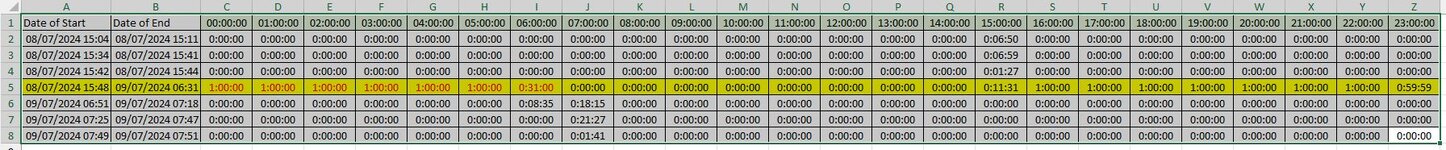Good Morning,
I have a set of data with start/end dates which I am trying to split into hour categories so I can dissect further (i.e if a line starts at 5am and ends at 7am I would expect to see 1 hour in the 5 and 6 am columns)
My formula splits things up nicely but when the end date falls in the next day it still includes it with the same line (see highlighted yellow line).
Is there a solution that anyone knows or can suggest that I have overlooked?
The generic formula I found on here to split the hours up is this:
Many thanks
I have a set of data with start/end dates which I am trying to split into hour categories so I can dissect further (i.e if a line starts at 5am and ends at 7am I would expect to see 1 hour in the 5 and 6 am columns)
My formula splits things up nicely but when the end date falls in the next day it still includes it with the same line (see highlighted yellow line).
Is there a solution that anyone knows or can suggest that I have overlooked?
The generic formula I found on here to split the hours up is this:
Excel Formula:
=(NETWORKDAYS(B5,C5)-1)*($G$3-$G$2)
+IF(NETWORKDAYS(C5,C5),MEDIAN(MOD(C5,1),$G$3,$G$2),$G$3)
-MEDIAN(NETWORKDAYS(B5,B5)*MOD(B5,1),$G$3,$G$2)Many thanks