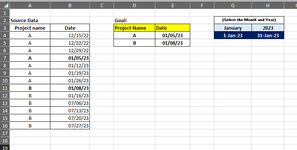TruffleOil
New Member
- Joined
- Sep 9, 2022
- Messages
- 18
- Office Version
- 2016
- Platform
- Windows
I have a set of data (see picture attached), where different projects have several dates, even within same month (A3:B16). My goal is to build a ''calendar'' that will show Projects and their first date that will fit within the selected month.
E.g. in the picture: I want to see the projects that have dates that fall within January 2023 as per G3, but I don't want to see all their dates and repeated name of the projects. So for project A, which has multiple dates in January (B7:B10), I just want to see the first/earliest date from that project in January, which is 01/05/2023. Same applies to Project B.
Would appreciate if anyone could help to come up with a formula (maybe Index Match?) for D4 and E4!
Thank you!
E.g. in the picture: I want to see the projects that have dates that fall within January 2023 as per G3, but I don't want to see all their dates and repeated name of the projects. So for project A, which has multiple dates in January (B7:B10), I just want to see the first/earliest date from that project in January, which is 01/05/2023. Same applies to Project B.
Would appreciate if anyone could help to come up with a formula (maybe Index Match?) for D4 and E4!
Thank you!