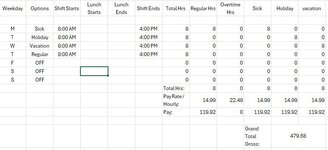Robert Wyatt
Board Regular
- Joined
- Jul 15, 2012
- Messages
- 121
- Office Version
- 2019
- Platform
- Windows
I'm trying to fix up a time sheet to show hours worked in corresponding cells I have included a XL2BB copy of what I'm working on and how I would like for it to work. can you tell me how to make it show zero when options show Off. once you look at the sample, I'm sure yo
u'll see what I'm doing.
| Book3.xlsm | ||||||||||||||
|---|---|---|---|---|---|---|---|---|---|---|---|---|---|---|
| A | B | C | D | E | F | G | H | I | J | K | L | |||
| 1 | Overtime Options | |||||||||||||
| 2 | FALSE | |||||||||||||
| 3 | After: | 8 | Hrs | |||||||||||
| 4 | ||||||||||||||
| 5 | TRUE | TRUE | ||||||||||||
| 6 | After: | 40 | Hrs | |||||||||||
| 7 | ||||||||||||||
| 8 | ||||||||||||||
| 9 | ||||||||||||||
| 10 | ||||||||||||||
| 11 | ||||||||||||||
| 12 | ||||||||||||||
| 13 | ||||||||||||||
| 14 | ||||||||||||||
| 15 | ||||||||||||||
| 16 | ||||||||||||||
| 17 | Weekday | Options | Shift Starts | Lunch Starts | Lunch ends | Shift Ends | Total Hrs | Regular Hrs | Overtime Hrs | Sick | Holiday | vacation | ||
| 18 | ||||||||||||||
| 19 | Mon 12/30 | Regular | 8:00 AM | 11:30 AM | 12:00 PM | 4:30 PM | 8.00 | 8.00 | - | FALSE | FALSE | FALSE | ||
| 20 | Tue 12/31 | Regular | 8:00 AM | 11:30 AM | 12:00 PM | 4:30 PM | 8.00 | 8.00 | - | FALSE | FALSE | FALSE | ||
| 21 | Wed 01/01 | Holiday | 8:00 AM | 11:30 AM | 12:00 PM | 4:30 PM | FALSE | - | - | FALSE | 8.00 | FALSE | ||
| 22 | Thu 01/02 | Regular | 8:00 AM | 11:30 AM | 12:00 PM | 4:30 PM | 8.00 | 8.00 | - | FALSE | FALSE | FALSE | ||
| 23 | Fri 01/03 | Regular | 8:00 AM | 11:30 AM | 12:00 PM | 4:30 PM | 8.00 | 8.00 | - | FALSE | FALSE | FALSE | ||
| 24 | Sat 01/04 | Off | FALSE | - | - | FALSE | FALSE | FALSE | ||||||
| 25 | Sun 01/05 | Off | FALSE | - | - | FALSE | FALSE | FALSE | ||||||
| 26 | Total Hrs: | 32.00 | - | - | 8.00 | - | ||||||||
Sheet1 | ||||||||||||||
| Cell Formulas | ||
|---|---|---|
| Range | Formula | |
| H19:H25 | H19 | =G19-I19 |
| I19:I25 | I19 | =ROUND(MAX(IF($K$5,MAX(0,SUM(H$18:H18)+G19-$K$6),0),IF($K$2,IF(G19>$K$3,G19-$K$3,0),0)),2) |
| J19:J25 | J19 | =IF(B19="Sick",MROUND((MOD(F19-C19,1)-MOD(E19-D19,1))*24,1/4)) |
| K19:K25 | K19 | =IF(B19="Holiday",MROUND((MOD(F20-C20,1)-MOD(E20-D20,1))*24,1/4)) |
| L19:L25 | L19 | =IF(B20="Vacation",MROUND((MOD(F20-C20,1)-MOD(E20-D20,1))*24,1/4)) |
| H26:L26 | H26 | =SUM(H19:H25) |
| G19:G25 | G19 | =IF(B19="REGULAR",MROUND((MOD(F19-C19,1)-MOD(E19-D19,1))*24,1/4)) |