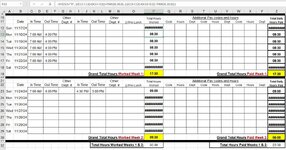MRSWIN2709
New Member
- Joined
- Nov 21, 2024
- Messages
- 1
- Office Version
- 2016
- Platform
- Windows
I am working on an excel time sheet. I have 2 groups of time in/time out and I have a column where X = no lunch (+30 mins) and blank/no X = lunch (-30 mins). I cannot figure out how to get it to skip blank cells (i.e. days not worked) and not return an error in the total column.
=IF(O12="X", ((E12-C12)+(K12-I12))+TIME(0,30,0), (((E12-C12)+(K12-I12))-TIME(0,30,0)))
Thank you in advance
=IF(O12="X", ((E12-C12)+(K12-I12))+TIME(0,30,0), (((E12-C12)+(K12-I12))-TIME(0,30,0)))
Thank you in advance