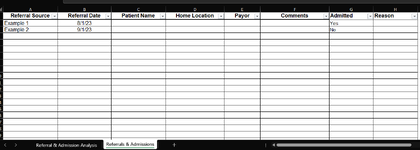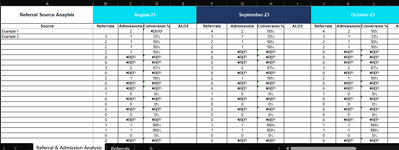In the Referrals & Admissions Analysis sheet I am needing to calculate how many times a Referral Source appears in the Referrals & Admissions sheet as well as how many of them were actually admitted to our services.
Prior to this I had just been tracking overall so I only needed the =COUNTIF(Referrals & Admissions!A:A, "Referral Source") formula but am unsure of how to get more specific than this.
thank you for any help!
Prior to this I had just been tracking overall so I only needed the =COUNTIF(Referrals & Admissions!A:A, "Referral Source") formula but am unsure of how to get more specific than this.
thank you for any help!