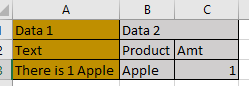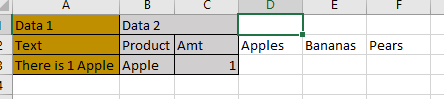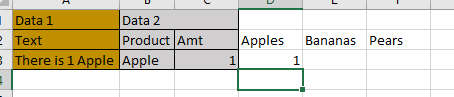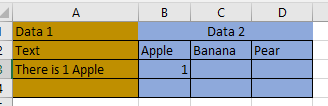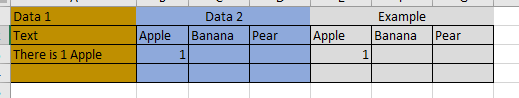Good morning,
I've a text description of my data in one cell, with other data on the same line that I've managed to merry together by building a formula relating to it's values. I need however the text description to build out into just values.
This is an example of how the data currently looks -
I've the data that is being pulled in, in column A. It shows the written description. Then in data 2, it has pulled in the same relevant data from another worksheet which is already broken down.

I know the names that could appear in data 1 (apples, pears, etc - for this example).
I need it to look like this -

So I need to build a formula that will look for key words in the text of data 1 and take the value and put it into the relevant row (I've typed it in this example). This will obviously change row to row, eg below -

As ever, thank you so much
I've a text description of my data in one cell, with other data on the same line that I've managed to merry together by building a formula relating to it's values. I need however the text description to build out into just values.
This is an example of how the data currently looks -
I've the data that is being pulled in, in column A. It shows the written description. Then in data 2, it has pulled in the same relevant data from another worksheet which is already broken down.
I know the names that could appear in data 1 (apples, pears, etc - for this example).
I need it to look like this -
So I need to build a formula that will look for key words in the text of data 1 and take the value and put it into the relevant row (I've typed it in this example). This will obviously change row to row, eg below -
As ever, thank you so much