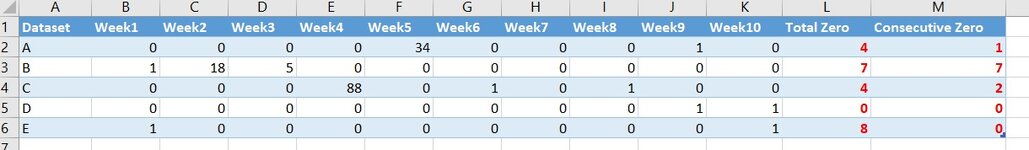I have a report that shows how many views datasets have each week. For each row I wish to calculate 2 values:
- Total Zero = The number of weeks with zero views after the data has been viewed in a prior week
- Consecutive Zero = The number of consecutive weeks with zero views, where the most recent week (week 10) has zero views
I have attached an image of a table to illustrate my data with the final 2 columns showing the answer that i want the formulas to generate.
Hopefully there is a whiz on here who can help!
- Total Zero = The number of weeks with zero views after the data has been viewed in a prior week
- Consecutive Zero = The number of consecutive weeks with zero views, where the most recent week (week 10) has zero views
I have attached an image of a table to illustrate my data with the final 2 columns showing the answer that i want the formulas to generate.
Hopefully there is a whiz on here who can help!