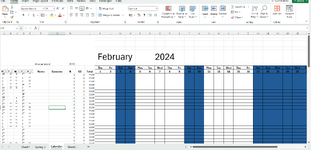Im driving myself crazy as a newbie to using excel in this way... I have a spreadsheet picture below, it has conditional formatting to block out weekends and holidays to prevent adding breakfast club sessions... all I want to do is find an easy way for it to populate N in the relevant days each person attends regularly. Bonus points if can across the multiple months and avoid the blocked holiday dates. I added check boxes in hopes of finding a way for it to check if day matches then add N but after 24 hours I need help.
Hoping this makes sense
Thanks
Hoping this makes sense
Thanks