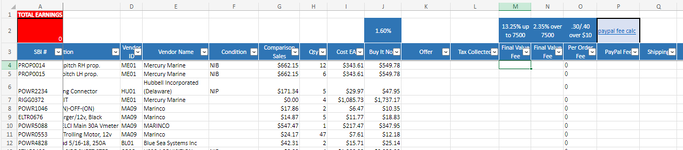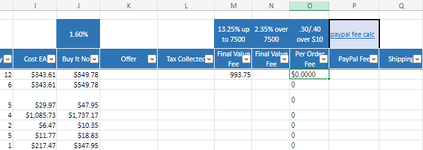Knundrum... I need to calculate a final value fee of 13.25% of a sale price up to $7500, and then if the sale price is more than 7500 that additional sale price is calculated at 2.35%.
In example, I sell a product for 8500 (which would be shown in column K under OFFER). The final value fee in column M should calculate at 13.25% up to the $7500, the remaining $1000 would be calculated at 2.35% in column N. I can get the calcs to happen but I cant separate them. I keep calculating the whole thing at 13.25% or it calculates the whole thing at 2.35%. Im missing the right IF THEN somewhere.
if the sale is 7500 or less column N would remain at 0.
In example, I sell a product for 8500 (which would be shown in column K under OFFER). The final value fee in column M should calculate at 13.25% up to the $7500, the remaining $1000 would be calculated at 2.35% in column N. I can get the calcs to happen but I cant separate them. I keep calculating the whole thing at 13.25% or it calculates the whole thing at 2.35%. Im missing the right IF THEN somewhere.
if the sale is 7500 or less column N would remain at 0.