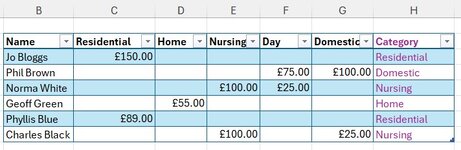redsheep79
New Member
- Joined
- May 23, 2024
- Messages
- 4
- Office Version
- 365
- Platform
- Windows
Please see attached example.
I'm trying to assign a category to each person based on which categories they have costs in. where clients have costs against multiple categories the main category they will be assigned will be determined as:
If someone has entry in Residential or Home this will be the category assigned to them
If someone has entries in any of the the other columns the category assigned to them will be the one that has the highest value
I would like to have a formula in Column H to automatically do this, if possible. If needed, I could filter out and Residential or Home and only apply formula to the remaining to reduce a layer of any formula.
Thank you.
I'm trying to assign a category to each person based on which categories they have costs in. where clients have costs against multiple categories the main category they will be assigned will be determined as:
If someone has entry in Residential or Home this will be the category assigned to them
If someone has entries in any of the the other columns the category assigned to them will be the one that has the highest value
I would like to have a formula in Column H to automatically do this, if possible. If needed, I could filter out and Residential or Home and only apply formula to the remaining to reduce a layer of any formula.
Thank you.