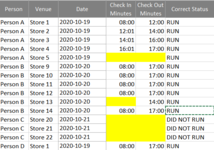Hi Experts
Please help
I am an office 365 user and I need suggestions on what formula to use for this scenario.
I have quite large data sets so I need the most efficient formulas that will not crash my workbook (+-30000 rows 69 columns).
Scenario
I need to be able to determine if a person worked on a specific day. Each person can work at multiple locations on the same day and must check in and out at each location throughout the day.
The assumption is that if all locations for that person on the day have a blank time in and blank time out that the person did not work. In that case I want the formula to return DID NOT RUN, if either condition is not blank then the formula needs to return RUN.
I have tried a sumproduct formula which evaluates all rows that are blank as TRUE which I can possibly use as part of a formula.
But that is as far as I have got as I don't have much experience with doing nested formulas
Please help
I am an office 365 user and I need suggestions on what formula to use for this scenario.
I have quite large data sets so I need the most efficient formulas that will not crash my workbook (+-30000 rows 69 columns).
Scenario
I need to be able to determine if a person worked on a specific day. Each person can work at multiple locations on the same day and must check in and out at each location throughout the day.
The assumption is that if all locations for that person on the day have a blank time in and blank time out that the person did not work. In that case I want the formula to return DID NOT RUN, if either condition is not blank then the formula needs to return RUN.
I have tried a sumproduct formula which evaluates all rows that are blank as TRUE which I can possibly use as part of a formula.
But that is as far as I have got as I don't have much experience with doing nested formulas