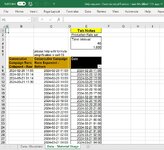willsing5130
New Member
- Joined
- Nov 10, 2024
- Messages
- 2
- Office Version
- 365
- 2016
- Platform
- Windows
Hi everyone
Full disclosure... I started a similar thread on another forum, but for some reason I am unable to post a reply to it. I have tried several times without success. I hope that you all can help as I guess that this forum may share member with the other.
I created a simplified version of the full version to share on this post, but I am having difficulty with using the XL2BB addon.
In the full version, the data in column B grows throughout the year and usually reaches row 50 and beyond. The formula in column C can only encompass the data in B9 - B42 before it reaches the maximum character limit.
From the simplified version, I placed the data from column B, the formula in column C, and a screenshot of the spreadsheet below.
The data in Column B are pairs of start and end dates.
The formula in column C expands each pair of start/end dates into a set of sequential dates and times that are in 60 minute intervals. The interval is determined (in minutes) by cell E4.
I would appreciate help with a replacement formula that achieves the same outcomes as the current formula in column C. So far, I have not been able to develop a simplified version that works as well as the current version.
Data in column B
Consecutive Campaign Runs Collapsed - Raw
2024-02-20 11:55
2024-02-21 01:14
2024-03-21 01:14
2024-03-21 11:30
Formula in column C
=VSTACK(IFERROR(FILTER(SEQUENCE(24*4*(ROUNDUP((CEILING.MATH(B10,$E$4/1440))-(FLOOR.MATH(B9,$E$4/1440)),0)),1,FLOOR.MATH(B9,$E$4/1440),$E$4/1440),((SEQUENCE(24*4*(ROUNDUP((CEILING.MATH(B10,$E$4/1440))-(FLOOR.MATH(B9,$E$4/1440)),0)),1,FLOOR.MATH(B9,$E$4/1440),$E$4/1440))>=(FLOOR.MATH(B9,$E$4/1440)))*((SEQUENCE(24*4*(ROUNDUP((CEILING.MATH(B10,$E$4/1440))-(FLOOR.MATH(B9,$E$4/1440)),0)),1,FLOOR.MATH(B9,$E$4/1440),$E$4/1440))<=(CEILING.MATH(B10,$E$4/1440))),""),"No Data Available"),IFERROR(FILTER(SEQUENCE(24*4*(ROUNDUP((CEILING.MATH(B12,$E$4/1440))-(FLOOR.MATH(B11,$E$4/1440)),0)),1,FLOOR.MATH(B11,$E$4/1440),$E$4/1440),((SEQUENCE(24*4*(ROUNDUP((CEILING.MATH(B12,$E$4/1440))-(FLOOR.MATH(B11,$E$4/1440)),0)),1,FLOOR.MATH(B11,$E$4/1440),$E$4/1440))>=(FLOOR.MATH(B11,$E$4/1440)))*((SEQUENCE(24*4*(ROUNDUP((CEILING.MATH(B12,$E$4/1440))-(FLOOR.MATH(B11,$E$4/1440)),0)),1,FLOOR.MATH(B11,$E$4/1440),$E$4/1440))<=(CEILING.MATH(B12,$E$4/1440))),""),"No Data Available"),IFERROR(FILTER(SEQUENCE(24*4*(ROUNDUP((CEILING.MATH(B14,$E$4/1440))-(FLOOR.MATH(B13,$E$4/1440)),0)),1,FLOOR.MATH(B13,$E$4/1440),$E$4/1440),((SEQUENCE(24*4*(ROUNDUP((CEILING.MATH(B14,$E$4/1440))-(FLOOR.MATH(B13,$E$4/1440)),0)),1,FLOOR.MATH(B13,$E$4/1440),$E$4/1440))>=(FLOOR.MATH(B13,$E$4/1440)))*((SEQUENCE(24*4*(ROUNDUP((CEILING.MATH(B14,$E$4/1440))-(FLOOR.MATH(B13,$E$4/1440)),0)),1,FLOOR.MATH(B13,$E$4/1440),$E$4/1440))<=(CEILING.MATH(B14,$E$4/1440))),""),"No Data Available"),IFERROR(FILTER(SEQUENCE(24*4*(ROUNDUP((CEILING.MATH(B16,$E$4/1440))-(FLOOR.MATH(B15,$E$4/1440)),0)),1,FLOOR.MATH(B15,$E$4/1440),$E$4/1440),((SEQUENCE(24*4*(ROUNDUP((CEILING.MATH(B16,$E$4/1440))-(FLOOR.MATH(B15,$E$4/1440)),0)),1,FLOOR.MATH(B15,$E$4/1440),$E$4/1440))>=(FLOOR.MATH(B15,$E$4/1440)))*((SEQUENCE(24*4*(ROUNDUP((CEILING.MATH(B16,$E$4/1440))-(FLOOR.MATH(B15,$E$4/1440)),0)),1,FLOOR.MATH(B15,$E$4/1440),$E$4/1440))<=(CEILING.MATH(B16,$E$4/1440))),""),"No Data Available"))
Full disclosure... I started a similar thread on another forum, but for some reason I am unable to post a reply to it. I have tried several times without success. I hope that you all can help as I guess that this forum may share member with the other.
I created a simplified version of the full version to share on this post, but I am having difficulty with using the XL2BB addon.
In the full version, the data in column B grows throughout the year and usually reaches row 50 and beyond. The formula in column C can only encompass the data in B9 - B42 before it reaches the maximum character limit.
From the simplified version, I placed the data from column B, the formula in column C, and a screenshot of the spreadsheet below.
The data in Column B are pairs of start and end dates.
The formula in column C expands each pair of start/end dates into a set of sequential dates and times that are in 60 minute intervals. The interval is determined (in minutes) by cell E4.
I would appreciate help with a replacement formula that achieves the same outcomes as the current formula in column C. So far, I have not been able to develop a simplified version that works as well as the current version.
Data in column B
Consecutive Campaign Runs Collapsed - Raw
2024-02-20 11:55
2024-02-21 01:14
2024-03-21 01:14
2024-03-21 11:30
Formula in column C
=VSTACK(IFERROR(FILTER(SEQUENCE(24*4*(ROUNDUP((CEILING.MATH(B10,$E$4/1440))-(FLOOR.MATH(B9,$E$4/1440)),0)),1,FLOOR.MATH(B9,$E$4/1440),$E$4/1440),((SEQUENCE(24*4*(ROUNDUP((CEILING.MATH(B10,$E$4/1440))-(FLOOR.MATH(B9,$E$4/1440)),0)),1,FLOOR.MATH(B9,$E$4/1440),$E$4/1440))>=(FLOOR.MATH(B9,$E$4/1440)))*((SEQUENCE(24*4*(ROUNDUP((CEILING.MATH(B10,$E$4/1440))-(FLOOR.MATH(B9,$E$4/1440)),0)),1,FLOOR.MATH(B9,$E$4/1440),$E$4/1440))<=(CEILING.MATH(B10,$E$4/1440))),""),"No Data Available"),IFERROR(FILTER(SEQUENCE(24*4*(ROUNDUP((CEILING.MATH(B12,$E$4/1440))-(FLOOR.MATH(B11,$E$4/1440)),0)),1,FLOOR.MATH(B11,$E$4/1440),$E$4/1440),((SEQUENCE(24*4*(ROUNDUP((CEILING.MATH(B12,$E$4/1440))-(FLOOR.MATH(B11,$E$4/1440)),0)),1,FLOOR.MATH(B11,$E$4/1440),$E$4/1440))>=(FLOOR.MATH(B11,$E$4/1440)))*((SEQUENCE(24*4*(ROUNDUP((CEILING.MATH(B12,$E$4/1440))-(FLOOR.MATH(B11,$E$4/1440)),0)),1,FLOOR.MATH(B11,$E$4/1440),$E$4/1440))<=(CEILING.MATH(B12,$E$4/1440))),""),"No Data Available"),IFERROR(FILTER(SEQUENCE(24*4*(ROUNDUP((CEILING.MATH(B14,$E$4/1440))-(FLOOR.MATH(B13,$E$4/1440)),0)),1,FLOOR.MATH(B13,$E$4/1440),$E$4/1440),((SEQUENCE(24*4*(ROUNDUP((CEILING.MATH(B14,$E$4/1440))-(FLOOR.MATH(B13,$E$4/1440)),0)),1,FLOOR.MATH(B13,$E$4/1440),$E$4/1440))>=(FLOOR.MATH(B13,$E$4/1440)))*((SEQUENCE(24*4*(ROUNDUP((CEILING.MATH(B14,$E$4/1440))-(FLOOR.MATH(B13,$E$4/1440)),0)),1,FLOOR.MATH(B13,$E$4/1440),$E$4/1440))<=(CEILING.MATH(B14,$E$4/1440))),""),"No Data Available"),IFERROR(FILTER(SEQUENCE(24*4*(ROUNDUP((CEILING.MATH(B16,$E$4/1440))-(FLOOR.MATH(B15,$E$4/1440)),0)),1,FLOOR.MATH(B15,$E$4/1440),$E$4/1440),((SEQUENCE(24*4*(ROUNDUP((CEILING.MATH(B16,$E$4/1440))-(FLOOR.MATH(B15,$E$4/1440)),0)),1,FLOOR.MATH(B15,$E$4/1440),$E$4/1440))>=(FLOOR.MATH(B15,$E$4/1440)))*((SEQUENCE(24*4*(ROUNDUP((CEILING.MATH(B16,$E$4/1440))-(FLOOR.MATH(B15,$E$4/1440)),0)),1,FLOOR.MATH(B15,$E$4/1440),$E$4/1440))<=(CEILING.MATH(B16,$E$4/1440))),""),"No Data Available"))