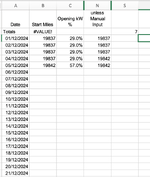Hello all, apologies for the long post but it was difficult to describe.
I have three columns, "B", "C" and "N". Both B & N columns contain mileage, "B3" is the start mileage and "N" the end mileage in each cell "3" to "33" for a day of the month.
Cell value "B3" = 19837.
Each Cell in COL "N" has the end mileage for the date, but until the month ends the following days replicate the last date's end mileage. E.G. if "N7" = 19842, all following cells "N8:N33" will also show 19842.
Column "C" is a column where data is entered manually, as using Column "B" doesn't work as it contains a formula.
In B2 the current formula = N33 - B3 will give me the total daily mileage.
"B3" equals 1st of the month and row 7 equals 4th of the month, going down to row 33. I can replicate the following cells in Row "N" with the last data from Row "N7" but thinks it spoils the spreadsheet.
To find the last "N" row with data I have another cell S2 with the formula =MATCH(TRUE,ISBLANK(C3:C34),0)+1. I couldn't combine this in a formula for "B2".
My Formula in cell "B2" is =("N"&S2)-B3 this returns #VALUE! yet when I highlight "N"&S2 in cell "B2" it returns me "N7".
The formula N7-B3 returns '5'which is the answer I should have in "B2".
I have three columns, "B", "C" and "N". Both B & N columns contain mileage, "B3" is the start mileage and "N" the end mileage in each cell "3" to "33" for a day of the month.
Cell value "B3" = 19837.
Each Cell in COL "N" has the end mileage for the date, but until the month ends the following days replicate the last date's end mileage. E.G. if "N7" = 19842, all following cells "N8:N33" will also show 19842.
Column "C" is a column where data is entered manually, as using Column "B" doesn't work as it contains a formula.
In B2 the current formula = N33 - B3 will give me the total daily mileage.
"B3" equals 1st of the month and row 7 equals 4th of the month, going down to row 33. I can replicate the following cells in Row "N" with the last data from Row "N7" but thinks it spoils the spreadsheet.
To find the last "N" row with data I have another cell S2 with the formula =MATCH(TRUE,ISBLANK(C3:C34),0)+1. I couldn't combine this in a formula for "B2".
My Formula in cell "B2" is =("N"&S2)-B3 this returns #VALUE! yet when I highlight "N"&S2 in cell "B2" it returns me "N7".
The formula N7-B3 returns '5'which is the answer I should have in "B2".