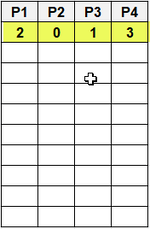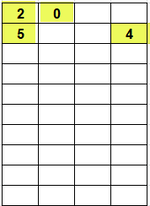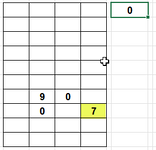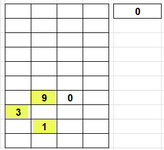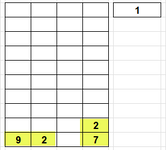ststern45
Well-known Member
- Joined
- Sep 17, 2005
- Messages
- 985
- Office Version
- 365
- 2010
- Platform
- Windows
Hi everyone.
I have a range of 40 cells and in these 40 cells are a total of 4 values from 0 through 9.
The 40 cells will always have 4 values. No more no less.
If the 4 values in the 40 cells all touch either horizontal, vertically, etc. As long as each value touches one another.
Image 1:
Example where all 4 numbers touch each other.
The values 2-0-1-3 all touch. If the 4 numbers touch then a value of 1. If they don't a value of 0
Image 2:
1 or more numbers do not touch.
In this case the result would be false and a value of 0 (zero)
Even though the values 2, 0, and 5 touch the 4 does not so the result would be false of the value 0 (zero)
Thank you in advance!!
I have a range of 40 cells and in these 40 cells are a total of 4 values from 0 through 9.
The 40 cells will always have 4 values. No more no less.
If the 4 values in the 40 cells all touch either horizontal, vertically, etc. As long as each value touches one another.
Image 1:
Example where all 4 numbers touch each other.
The values 2-0-1-3 all touch. If the 4 numbers touch then a value of 1. If they don't a value of 0
Image 2:
1 or more numbers do not touch.
In this case the result would be false and a value of 0 (zero)
Even though the values 2, 0, and 5 touch the 4 does not so the result would be false of the value 0 (zero)
Thank you in advance!!