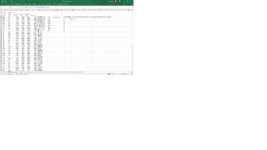Hey Everyone
I'm trying to work out if single string of excel formula's word be sufficient for the following or whether I'm in the territory of of a Macro/VBA?
I'm trying to solve the following if anyone has any thoughts, suggestions
Problem Statement:- Which specific a) Aircraft is the most suitable for b) a specific route, based on:-
Thank You
I'm trying to work out if single string of excel formula's word be sufficient for the following or whether I'm in the territory of of a Macro/VBA?
I'm trying to solve the following if anyone has any thoughts, suggestions
Problem Statement:- Which specific a) Aircraft is the most suitable for b) a specific route, based on:-
- c) The flying range of the Aircraft - 1,000km - 18,000km
- d) The length of the airport runway for both the departure airport and arrival airport - 3,117km - 15,010km
- e) The runway length needed for any specific aircraft to land? In connection with (d) - 1,565km - 18,000km
- f) The Stage (Cost) range of the Aircraft - 1 - 12 - meaning if i'm at cost stage 1 only Aircraft with that status should be considered
- g) The Earnings/Cost Ratio of a specific Aircraft for a specific Route. -$10 - $10
Thank You