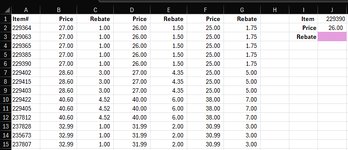The Ruff Report
New Member
- Joined
- Jun 17, 2023
- Messages
- 21
- Office Version
- 365
- Platform
- Windows
Not sure if I'm wording the title great.
I want to be able to input Item# in cell J1, Price in cell J2, and have the Rebate associated with that price to return in cell J3.
In other words, find the Item# in column A, then go across that row until the price is matched. The price could be in column B, column N, column Z etc.
I want to be able to input Item# in cell J1, Price in cell J2, and have the Rebate associated with that price to return in cell J3.
In other words, find the Item# in column A, then go across that row until the price is matched. The price could be in column B, column N, column Z etc.