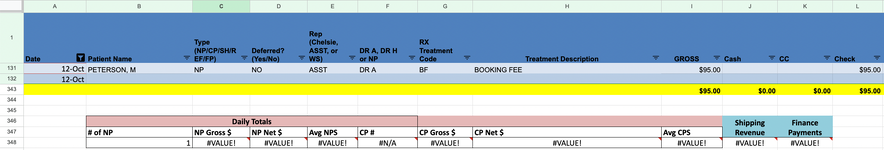I have a client who needs to transfer a file from excel to Google Docs. We have a formula that filters data based on filters and sums it, but also allows you to filter by day to only sum the values selected automatically. Here is the formula in Excel which was working:
=SUMPRODUCT(--(C2:C342="NP"),SUBTOTAL(9,OFFSET(I2:I342,ROW(I2:I342)-ROW(I2),0,1)))
But it's returning an error in Google Sheets. How can I fix this? Attaching screenshot of data.
=SUMPRODUCT(--(C2:C342="NP"),SUBTOTAL(9,OFFSET(I2:I342,ROW(I2:I342)-ROW(I2),0,1)))
But it's returning an error in Google Sheets. How can I fix this? Attaching screenshot of data.