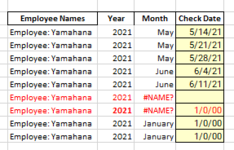JuicyMusic
Board Regular
- Joined
- Jun 13, 2020
- Messages
- 210
- Office Version
- 365
- Platform
- Windows
Well, here I am trying to tweak another "date" formula.
Column B: Year
Existing formula is not working if Column C doesn't have a month name value in it. I need the value in Column B to always be the year even if column C is blank AND column D has a "1/0/00" in it. This year column is sort of like a place holder.
Column C: Month name
Existing formula is giving me back #NAME? if Column D is blank AND is also giving me back "January" if there is a "1/0/00" in column D. I need this column to be blank if column D is blank or has a "1/0/00" in it.
Column D: index/match result in date format. I would like to replace the "1/0/00" result with anything other than a blank cell. Maybe "--" would be acceptable. Here is the formula in column D, and this
one is working fine. But I'm open to suggestions.
Here is a small snapshot of my worksheet. Sorry that I'm not allowed to upload it.
Thank you so much. Juicy!
Here is a snapshot of my worksheet.
Column B: Year
Existing formula is not working if Column C doesn't have a month name value in it. I need the value in Column B to always be the year even if column C is blank AND column D has a "1/0/00" in it. This year column is sort of like a place holder.
Excel Formula:
=YEAR(D40)Column C: Month name
Existing formula is giving me back #NAME? if Column D is blank AND is also giving me back "January" if there is a "1/0/00" in column D. I need this column to be blank if column D is blank or has a "1/0/00" in it.
Excel Formula:
=IF(OR(D40="",D40=DATEDVALUE(1/0/0)),"",
TEXT(D40,"MMMM"))Column D: index/match result in date format. I would like to replace the "1/0/00" result with anything other than a blank cell. Maybe "--" would be acceptable. Here is the formula in column D, and this
one is working fine. But I'm open to suggestions.
Excel Formula:
=IFERROR(INDEX('401kFringesAndDeductionsEXPORT'!$BX$2:$BX$9000, MATCH(0, IF($A40='401kFringesAndDeductionsEXPORT'!$BV$2:$BV$9000, COUNTIF($D$10:$D39, '401kFringesAndDeductionsEXPORT'!$BX$2:$BX$9000), ""), 0)),0)Here is a small snapshot of my worksheet. Sorry that I'm not allowed to upload it.
Thank you so much. Juicy!
Here is a snapshot of my worksheet.