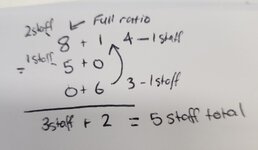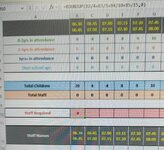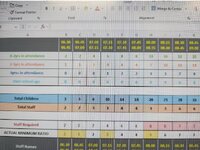Workerl3ee
New Member
- Joined
- Dec 4, 2024
- Messages
- 4
- Office Version
- 365
- Platform
- Windows
I need help with a formula that will give me accurate results.
I have created a staff to child ratio tracker.
0-2 is a ratio of 1:4
2-3 is a ratio of 1:5
3+ is a ratio of 1:10
Over school is 1:15
I have used ROUNDUP(B2/4+B3/5......etc) but the number is not consistently correct.
(Pictured example) It says 4 required but it is actually 5 needed because all ratios fall to the youngest age group.
I have created a staff to child ratio tracker.
0-2 is a ratio of 1:4
2-3 is a ratio of 1:5
3+ is a ratio of 1:10
Over school is 1:15
I have used ROUNDUP(B2/4+B3/5......etc) but the number is not consistently correct.
(Pictured example) It says 4 required but it is actually 5 needed because all ratios fall to the youngest age group.