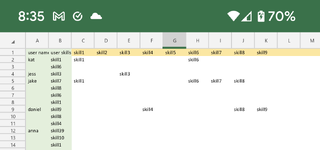I have an excel spread sheet similar to the example pic uploaded.
User info is stored in rows, there is a single entry for each user. The skills each user has are listed in a single column.
Im hoping someone can help - I need to get the skills for each user into individual cells in the row where their user info is.
I then need to sort, the skills so each skill will appear in the same column ie.
A. B. C. D. E. F
Username, staff info, FTE, skill1, skill3
Username, staff info, FTE, skill1, skill2, ,skill4
Username, staff info, FTE, skill1, ,
Nothing I've tried seems to be working.
Thanks all!!
User info is stored in rows, there is a single entry for each user. The skills each user has are listed in a single column.
Im hoping someone can help - I need to get the skills for each user into individual cells in the row where their user info is.
I then need to sort, the skills so each skill will appear in the same column ie.
A. B. C. D. E. F
Username, staff info, FTE, skill1, skill3
Username, staff info, FTE, skill1, skill2, ,skill4
Username, staff info, FTE, skill1, ,
Nothing I've tried seems to be working.
Thanks all!!