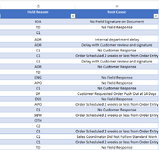Good Morning,
I am looking for some assistance with coming up with a formula. Using my attached image you will see in column G there are Hold Reasons and in Column H there are Root Causes. I need a formula that can be used in a new column that shows a count of the different combinations possible between column G and H. For example, I'd like a count of how many times the IOA hold is used with every possible Root Cause option, and how many times the hold reason TD is used with every possible Root Cause option, etc.
I also included a picture of every Hold Reason and every Root Cause if needed in a formula.
I appreciate any possible help and please let me know if you need any additional details!
I am looking for some assistance with coming up with a formula. Using my attached image you will see in column G there are Hold Reasons and in Column H there are Root Causes. I need a formula that can be used in a new column that shows a count of the different combinations possible between column G and H. For example, I'd like a count of how many times the IOA hold is used with every possible Root Cause option, and how many times the hold reason TD is used with every possible Root Cause option, etc.
I also included a picture of every Hold Reason and every Root Cause if needed in a formula.
I appreciate any possible help and please let me know if you need any additional details!