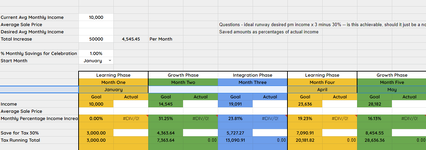Im unsure if this is really simple and im not seeing the answer, however can someone please help
I am wanting to have a 12 month calendar/table, where the starting month is is selected from a drop down list . As in towards the top of the page I will have "Starting Month" with a drop down list (in B9) where the user selects the month they would like to start from. And then in a table below, the month names populate in row B13:M13.
I have the page set up currently so the month names would be in merged cells (ie first month name would be in B13 and C13, second month name would be D13 and E13). I am uncertian if the merged cells creates any issue.
Appreciate any guidance
Thanks Kindly
I am wanting to have a 12 month calendar/table, where the starting month is is selected from a drop down list . As in towards the top of the page I will have "Starting Month" with a drop down list (in B9) where the user selects the month they would like to start from. And then in a table below, the month names populate in row B13:M13.
I have the page set up currently so the month names would be in merged cells (ie first month name would be in B13 and C13, second month name would be D13 and E13). I am uncertian if the merged cells creates any issue.
Appreciate any guidance
Thanks Kindly