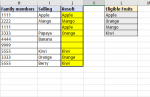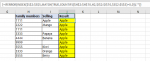Hello everyone
I am looking to identify family members who are eligible for a benefit. Let's say govt. has identified a set of eligible fruits that qualify under benefits. If any family member sells one of those fruits, all family members become eligible for benefits. All family members are coded with a family ID. I am looking to find a formula to identify if someone is eligible or not.
For e.g.
For family ID 1111 - the first member sells Apple while second doesn't do anything - since apple is part of eligible fruits, both family members are eligible and coded under "Apple" category.
For family ID - 3333, first member sells papaya (not eligible fruit), but second member sells orange (eligible fruit), so orange should appear against these two family IDs.
For Family ID 2222 - only one member under eligible list, so "mango" appears.
For Family ID 4444 and 9999 - they and their family members don't sell eligible fruits, so nothing should appear against their names.
See in image the details and output column.
I tried for formula, but it appears it is more complicated than I think.
Can you help?
I am looking to identify family members who are eligible for a benefit. Let's say govt. has identified a set of eligible fruits that qualify under benefits. If any family member sells one of those fruits, all family members become eligible for benefits. All family members are coded with a family ID. I am looking to find a formula to identify if someone is eligible or not.
For e.g.
For family ID 1111 - the first member sells Apple while second doesn't do anything - since apple is part of eligible fruits, both family members are eligible and coded under "Apple" category.
For family ID - 3333, first member sells papaya (not eligible fruit), but second member sells orange (eligible fruit), so orange should appear against these two family IDs.
For Family ID 2222 - only one member under eligible list, so "mango" appears.
For Family ID 4444 and 9999 - they and their family members don't sell eligible fruits, so nothing should appear against their names.
See in image the details and output column.
I tried for formula, but it appears it is more complicated than I think.
Can you help?