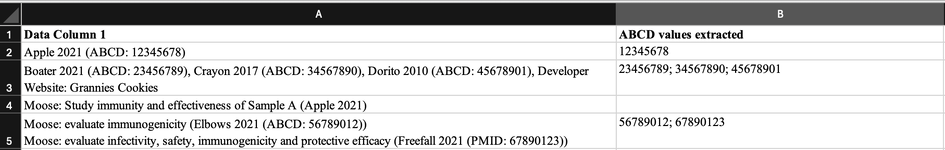EmLearnsMicrosoft
New Member
- Joined
- Jun 28, 2024
- Messages
- 11
- Office Version
- 365
- Platform
- MacOS
Hi! I am trying to write a formula that will allow me to extract multiple strings of numbers from one cell to another, while filtering out all other irrelevant text from the source cell. For example (see attached photo), I want to be able to extract multiple 8-digit numbers, separated into the output column by "; ", that each occur after the text "ABCD: " within a cell. I have tried multiple complex nesting functions, based off of suggestions on other similar issues, but cannot seem to tailor the functions to fit my exact needs. Any help would be appreciated!!! (I use Excel for Mac, Version 16.84 (24041420))
| Book2.xlsx | ||||
|---|---|---|---|---|
| A | B | |||
| 1 | Data Column 1 | ABCD values extracted | ||
| 2 | Apple 2021 (ABCD: 12345678) | 12345678 | ||
| 3 | Boater 2021 (ABCD: 23456789), Crayon 2017 (ABCD: 34567890), Dorito 2010 (ABCD: 45678901), Developer Website: Grannies Cookies | 23456789; 34567890; 45678901 | ||
| 4 | Moose: Study immunity and effectiveness of Sample A (Apple 2021) | |||
| 5 | Moose: evaluate immunogenicity (Elbows 2021 (ABCD: 56789012)) Moose: evaluate infectivity, safety, immunogenicity and protective efficacy (Freefall 2021 (PMID: 67890123)) | 56789012; 67890123 | ||
Sheet1 | ||||