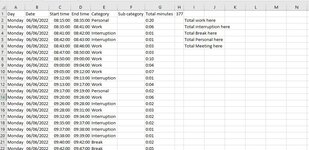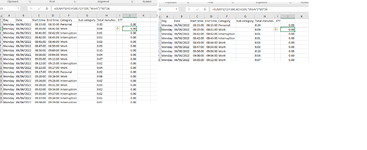Hello,
I have got a log of minutes and each set of minutes has a category. I want to add up the minutes for each category at the top of the sheet as you can see. I thought a SUM would work and have tried '=SUMIFS(F2:F100,H2:H100,"Work")' - this seems to know they are minutes but also brings up 0:00:00. Any suggestions please?
Thank you
I have got a log of minutes and each set of minutes has a category. I want to add up the minutes for each category at the top of the sheet as you can see. I thought a SUM would work and have tried '=SUMIFS(F2:F100,H2:H100,"Work")' - this seems to know they are minutes but also brings up 0:00:00. Any suggestions please?
Thank you