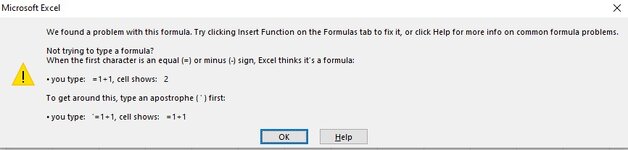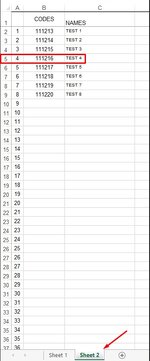Greetings. I'm new here and I don't have much time to read each post one by one. I will give you an example in text and I will leave photos under text.
I have two sheets. In the SHEET 2 I have columns A and B. In column A I have numbers (codes) and in the second column B names of those codes.
I want in SHEET 1 , column A , in any cell for example In the first 15 when I enter numbers (codes) from SHEET 2 that it automatically recognizes name of that number (codes) from SHEET 2.
So that I don't have to manually type the name every time after i write number ( codes) . Note: Each number (code) is different and each of them has a different name.
Is that possible and thanks in advance.
I have two sheets. In the SHEET 2 I have columns A and B. In column A I have numbers (codes) and in the second column B names of those codes.
I want in SHEET 1 , column A , in any cell for example In the first 15 when I enter numbers (codes) from SHEET 2 that it automatically recognizes name of that number (codes) from SHEET 2.
So that I don't have to manually type the name every time after i write number ( codes) . Note: Each number (code) is different and each of them has a different name.
Is that possible and thanks in advance.